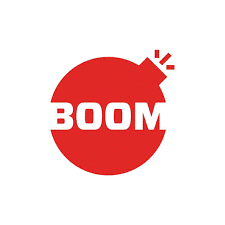Browsing Internet securely - with HTTPS and others
Most of the information/services over Internet, such as online banking, social networks, emails and news, are accessed via web browsers. Using these on-line services has become a part of our daily life. As such, we share our personal information with many service providers through their websites. While browsing Internet user faces multiple security threats including User tracking, individual/group profiling, Malware, Phishing and Ransomware Attacks.
Always use HTTPS
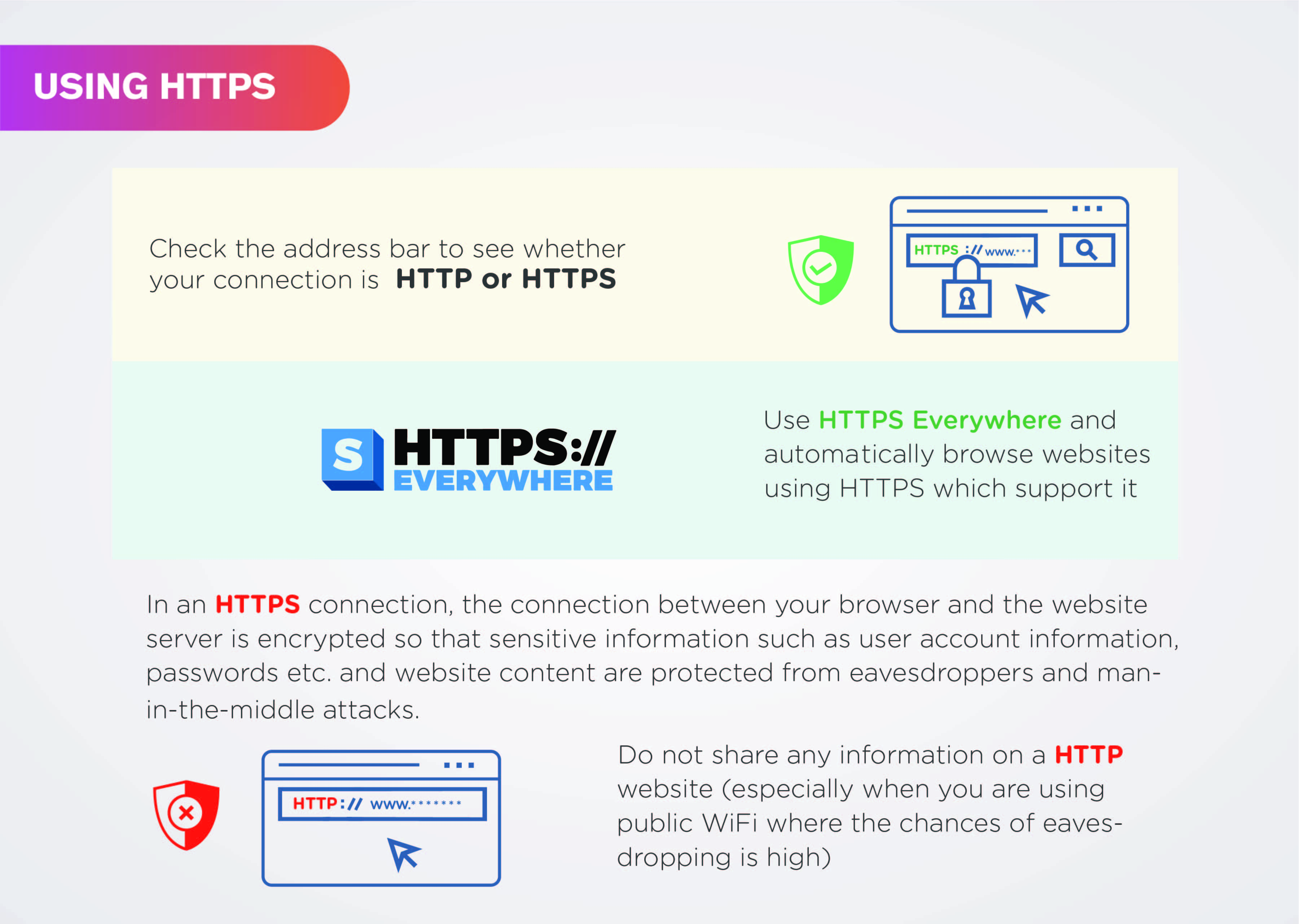
Hyper Text Transfer Protocol (HTTP) is one of the the protocols used by web browsers to communicate with servers. HTTPS (HTTP Secure) is an extension of HTTP used for secure communication.
Information shared on a HTTP website is not secure during the transmission. If the transmission is intercepted, this information can be accessed and can also be modified. Malicious attackers can inject advertisements, malware and malicious links to the web page content which can lead to malware infection of users’ devices. This also leads to loss of reputation of the website. In an HTTPS connection, the information communicated between your browser and the website server is encrypted and it cannot be accessed/modified by malicious attackers.
Entities owning the websites should enable HTTPS on for their websites. As a user,you should pay attention to the website address. If it is using HTTP or HTTPS. If your favourite website is not HTTPS enabled, ask the website owner/administrator for it. Do not share sensitive personal information, email addresses, passwords on the websites using HTTP.
Recommended Browsers and Practices
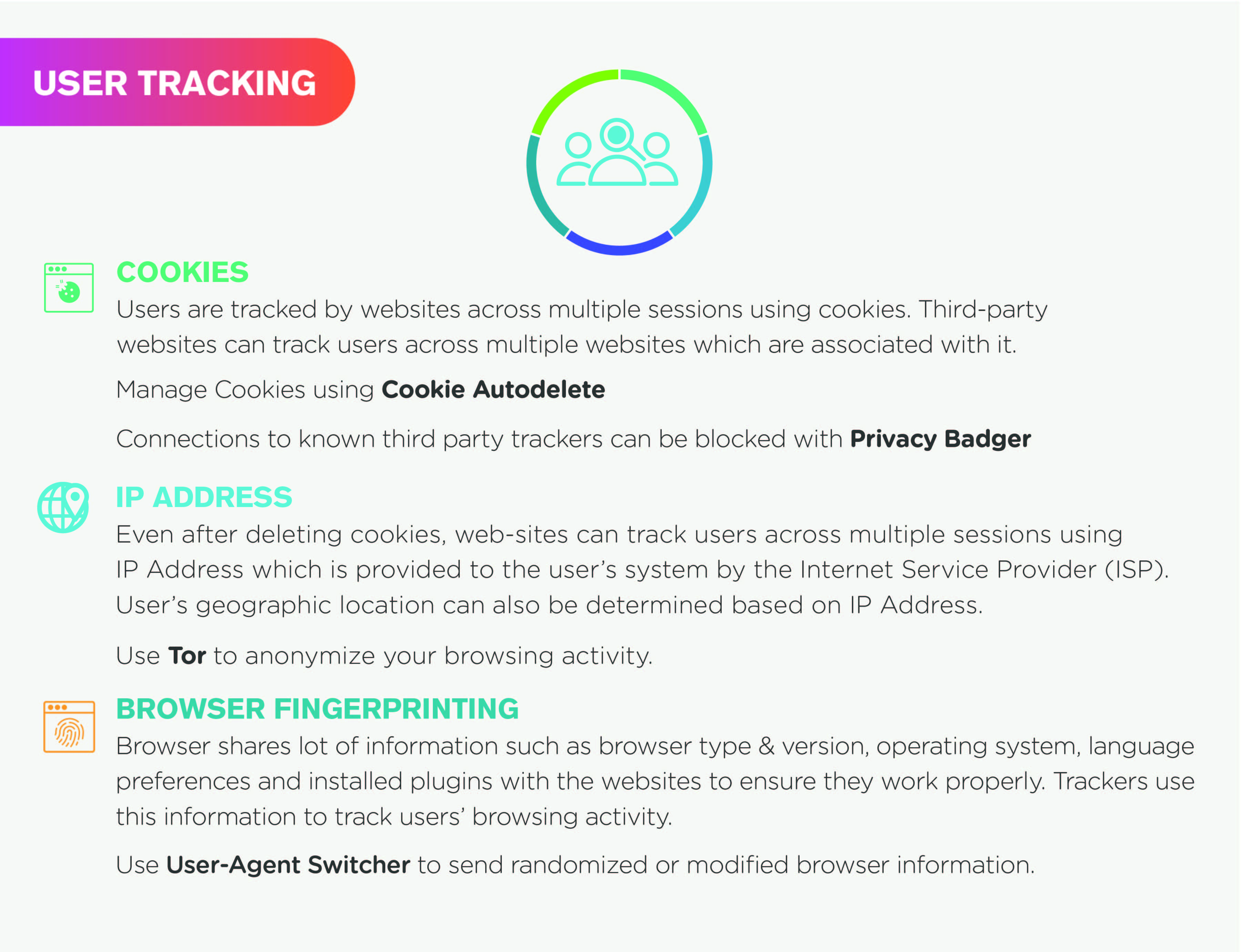
Use Privacy Respecting Search Engines
Search Engines can record your search history. These records are used to show you relevant advertisements. We may not want our search history being recorded for privacy concerns. In such case and for daily use, you should use privacy respecting search engines.
The following are the recommended privacy respecting search engines which do not record user information and also not show advertisements.
-
searx is an open source metasearch engine which aggregates the search results from other search engines which can also be customized based on search type
-
StartPage aggregates search results from Google search
-
DuckDuckGo does not track users
Firefox
Firefox is a free and open source web browser with extensive privacy settings and built-in phishing and tracking protection.
Master Password
You can set Master Password on Firefox, to ensure that your browser history, bookmarks, saved passwords are not accessed by others.
Privacy Settings (about:preferences#privacy)
Go to on your about:preferences#privacy Firefox browser to edit privacy settings.
-
Manage your default permissions for location, camera, microphone and notifications; Block all new requests for access which can be customized for particular websites when needed
-
Manage how browser history should be saved/deleted
-
Use Master Password if you allow the browser to save form entries and passwords
Tracking Protection
By default, Firefox uses basic protection trackers list from Disconnect.me. You can choose to use strict protection.
Security Add-ons
-
The browser communication is switched to HTTPS automatically for all the websites which support HTTPS.
-
Protects you from third-party trackers by blocking them intelligently using algorithms. It has good user interface for easy switching for blocking/allowing trackers.
-
A light weight Ad blocker. You can customize the lists which are used by going to the settings page.
-
Provides user interface for easy cookie management. By default, cookies are automatically deleted, you can customize the settings per website.
-
Provides tracking protection against centralized content delivery networks.
-
Modifies browser information shared with websites. This can help in avoiding the risks associated with browser fingerprinting. Some websites may break or function differently from expected due, but this can resolved by selecting appropriate browser information in the add on settings.
Firefox browser is available on Android & iOS Mobiles and Windows, Mac & Linux Desktops.
Tor Browser
Tor Browser uses Tor Network to provide you complete anonymity by bouncing your communications around a distributed network of relays run by volunteers all around the world: it prevents somebody watching your Internet connection from learning what sites you visit, and it prevents the sites you visit from learning your physical location. It helps you defend against traffic analysis, a form of network surveillance that threatens personal freedom and privacy, confidential business activities and relationships, and state security 1.
It is available on Windows, Mac and Linux Desktops.
Tor Browser is not available on Android. But, you can use Orbot, a free proxy app which uses Tor Network to encrypt and anonymize your Internet traffic.