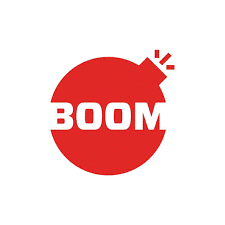Chatting or audio/video calling securely
There are many instant messaging, audio calling and video calling tools/services available on-line. Most of these services do not charge you for using them. You should read their privacy policy and be sure that your communication is not stored/accessed in a way that is harmful to you.
Following tools can be used for conducting secure communication.
1. Signal
A free and open source application supporting voice and video calls. It also has disappearing messages feature which allows to you set a timer after which your chat history is automatically deleted. The application read your contacts for checking if they are available on the Signal and then deletes the data. To ensure that there is no one intercepting the messages between you and the other person, signal allows you to verify if the safety number on your mobile and the other person's mobile are same.
Signal is available on Android & iOS Mobiles and Windows, Mac & Linux Desktops.
Surveillance Self-Defense has guides for using Signal on Android and iOS. After joining Signal on Android or iOS, you can use Signal for Desktop by installing it and linking it with the Signal App on your mobile. Instructions for using Signal for Desktop are available here.
2. Jitsi
Provides free and open source video conference service. You can try it by going to https://meet.jit.si/ and creating a room for the video conference/meet. This can also be used just for secure chat by disabling video. If you are familiar with setting up servers, for more security you can download Jitsi and setup your private instance on your own server.
Jitsi is available on Android & iOS Mobiles and Windows, Mac & Linux Desktops.