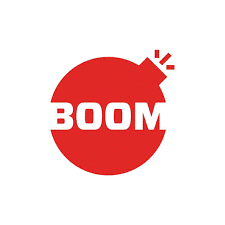Share files anonymously using OnionShare
OnionShare lets you share files anonymously.
How it works:
OnionShare shares your files over Tor network which keeps you anonymous. It also encrypts your files protecting your data and privacy
Download:
OnionShare is available for GNU/Linux, Windows and MacOS devices. Download and install from https://onionshare.org/.
How to use:
Open OnionShare and you will be shown two windows as shown in below screenshot. One window shows the status of connecting to Tor network. This window gets closed automatically after connecting to Tor network.
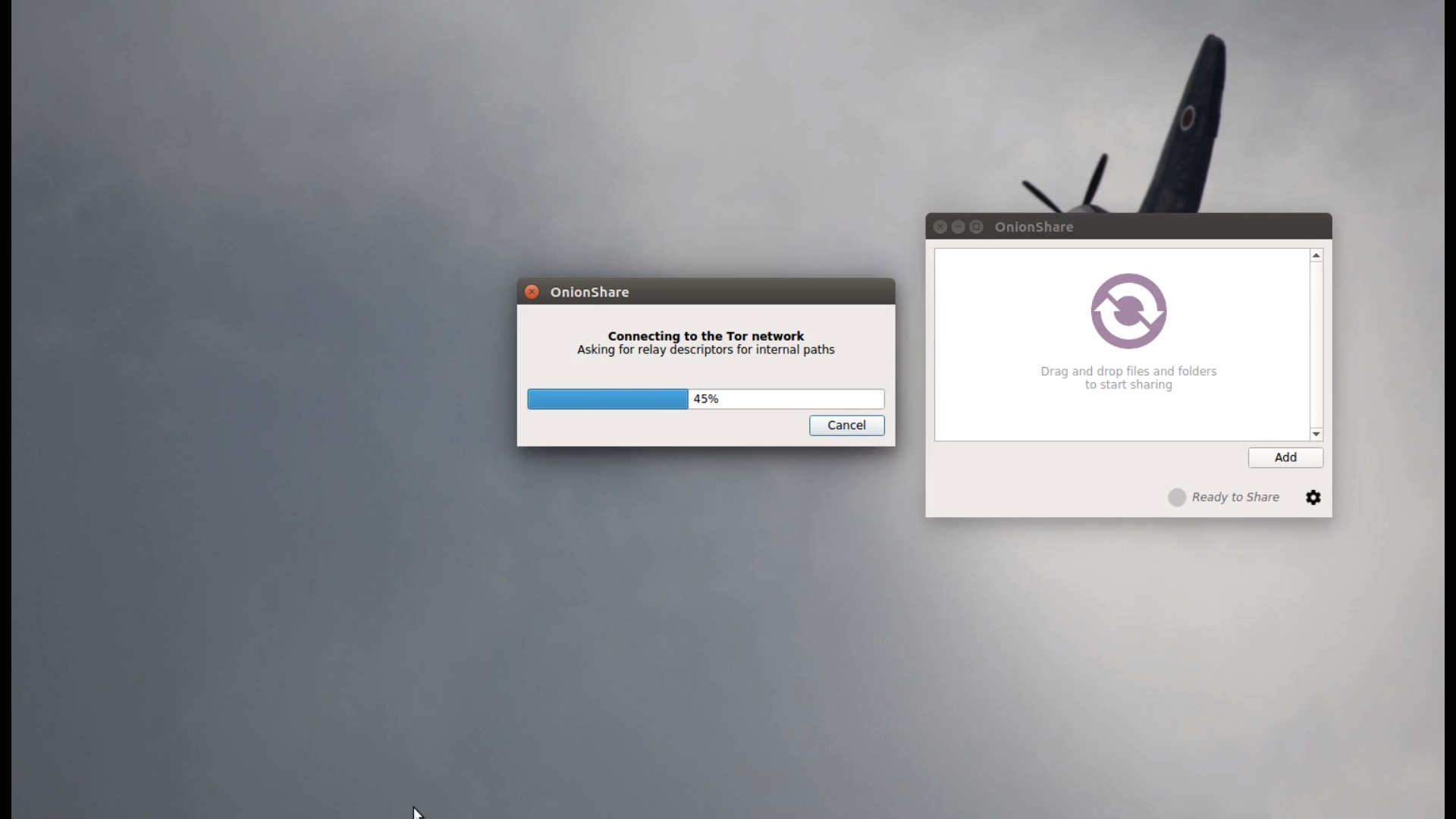
Add files to the window by clicking on 'Add' button or by dragging files OR folders and dropping them on window.
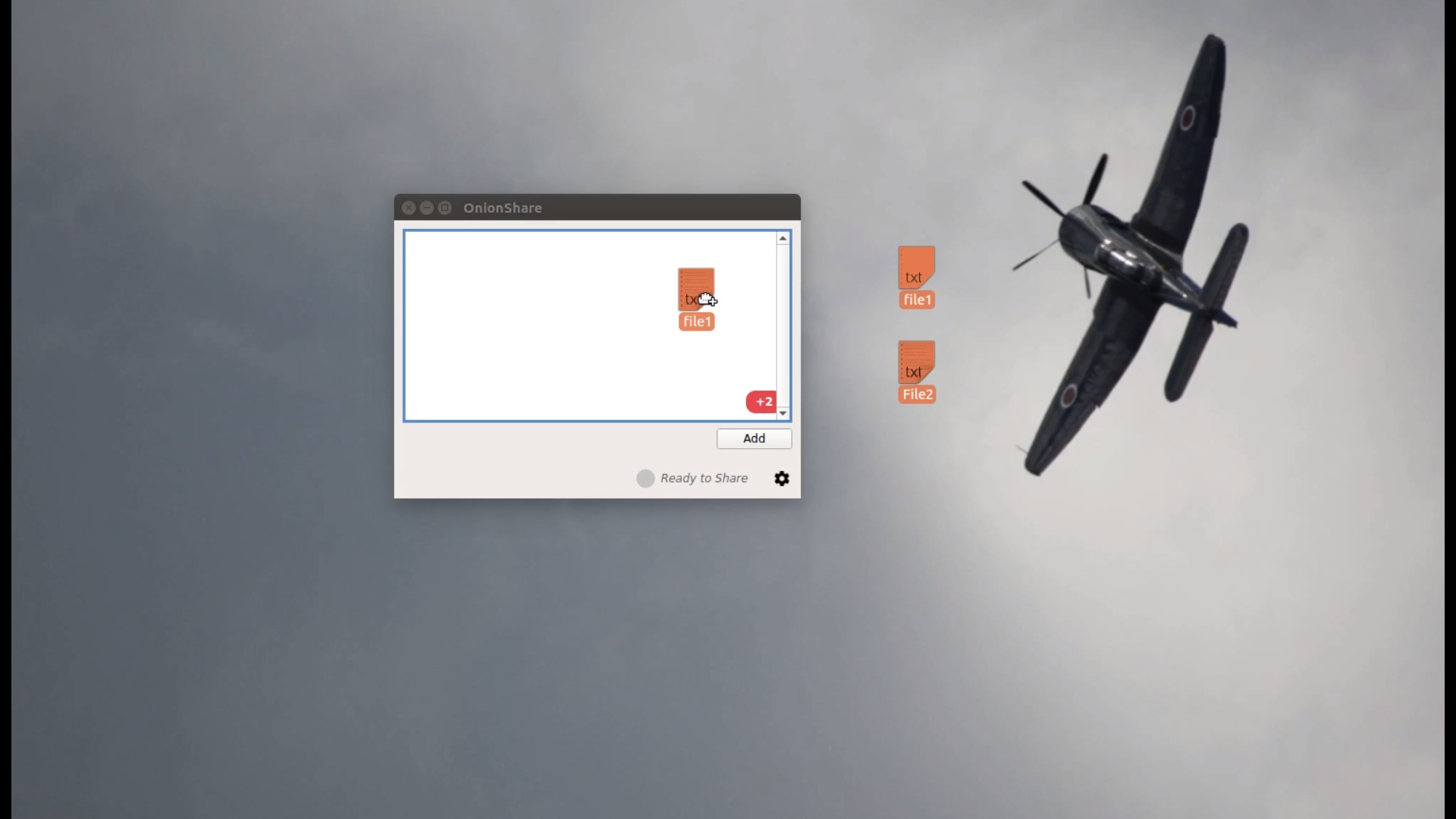
Click on 'Start Sharing' and wait until OnionShare shows a link.
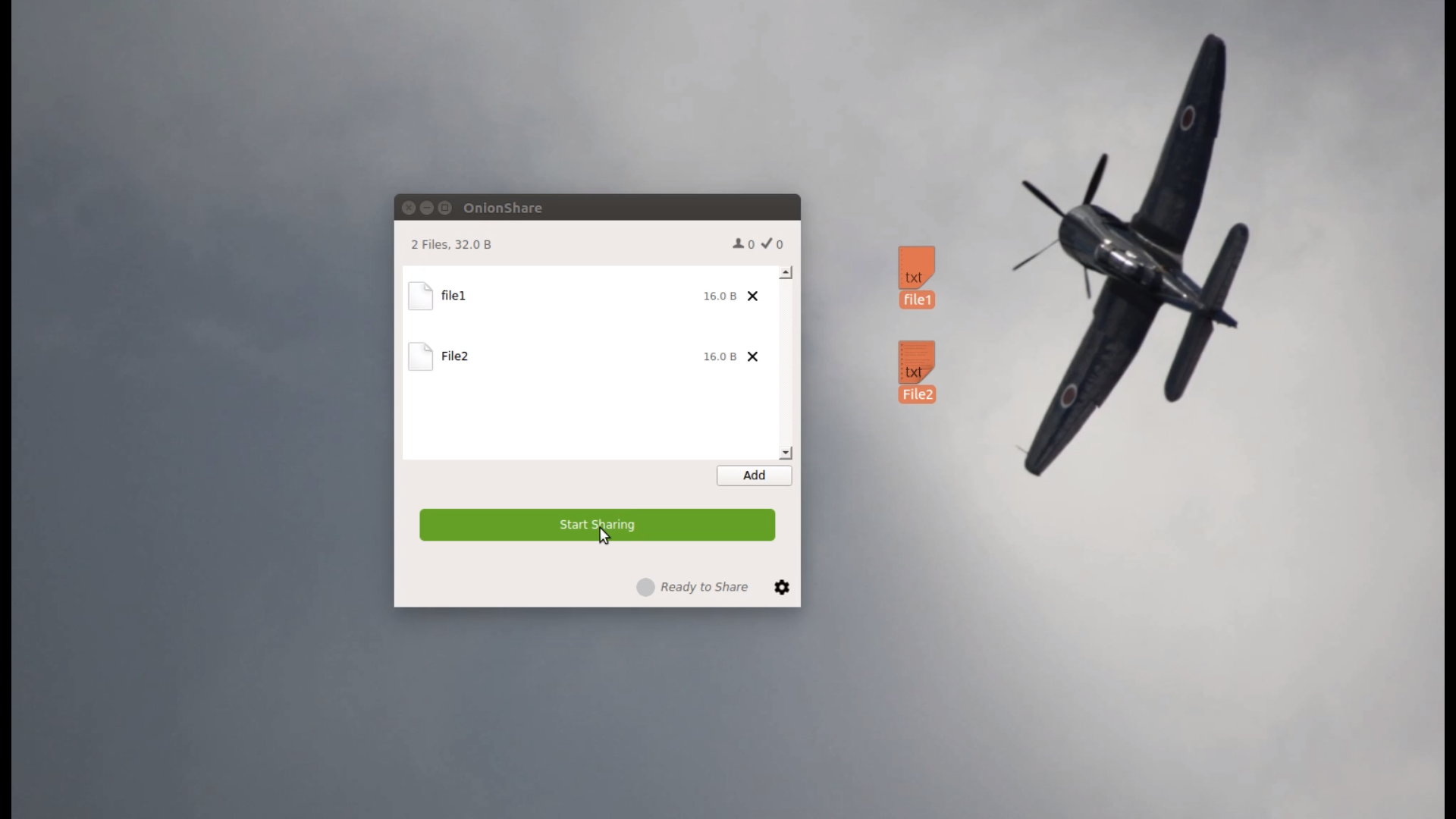
Notice that the link ends with '.onion'. This means that the link can only be accessed on Tor network. Copy the link, by click on 'Copy Address'.
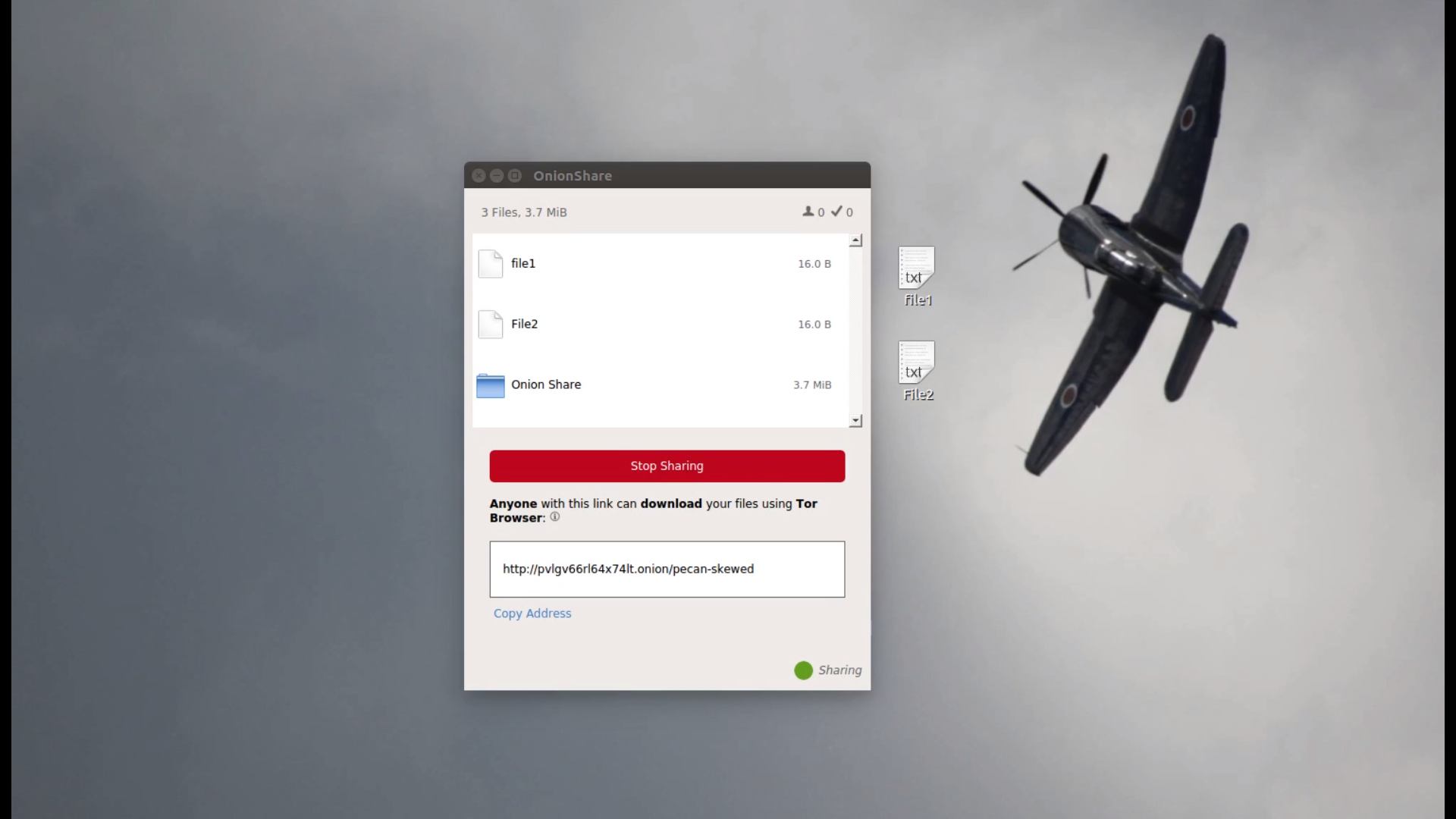
Share the link with the individual(s) with whom you want to share the files. The person who receives the link can open it in using 'Tor Browser' on a desktop OR 'Orfox' (with 'Orbot' running) on Android devices OR 'Onion Browser' on iPhone.
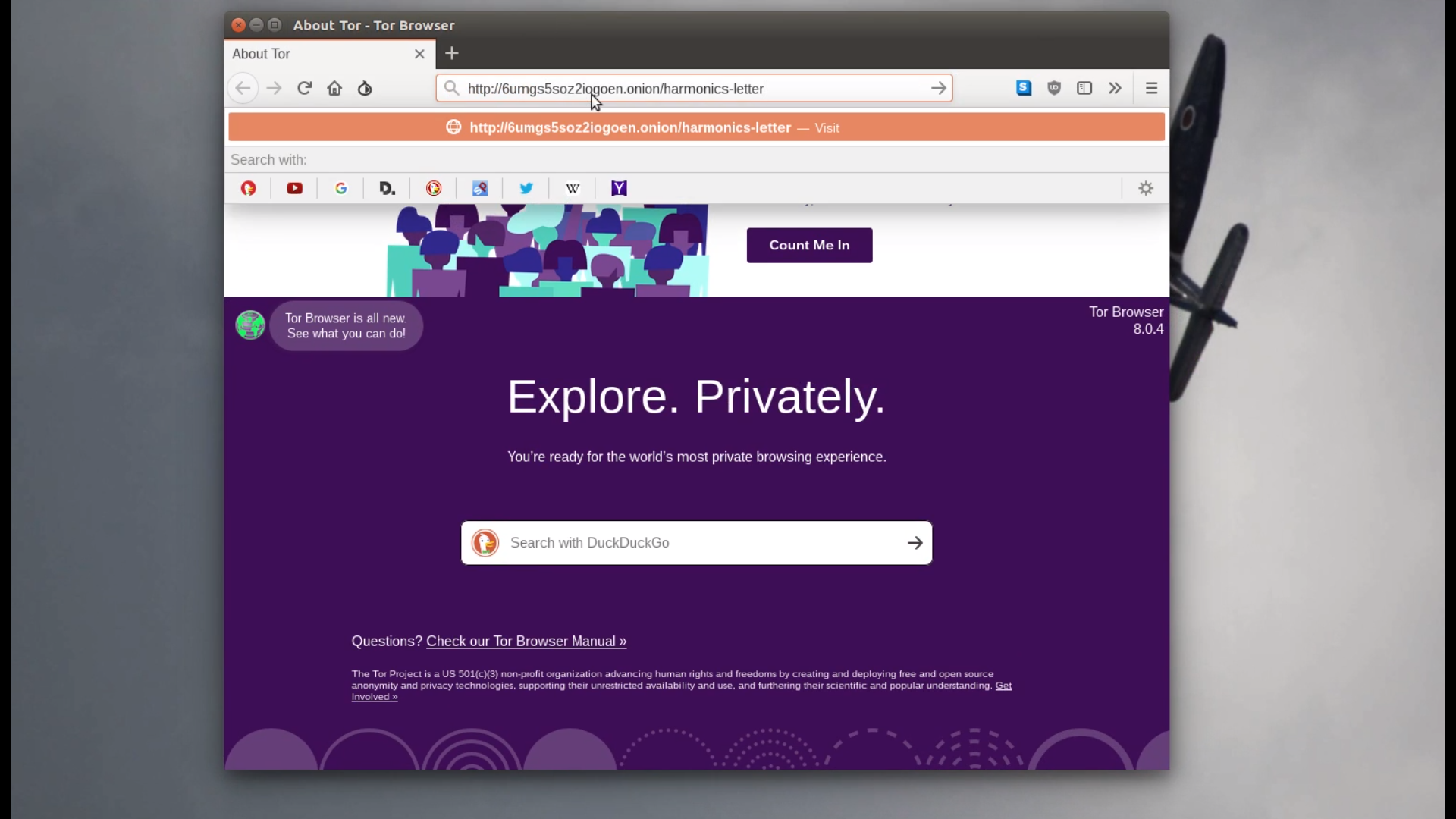
Once the page loads, to download all files, click on 'Download Files', which downloads a compressed file containing the files and then extract the files.
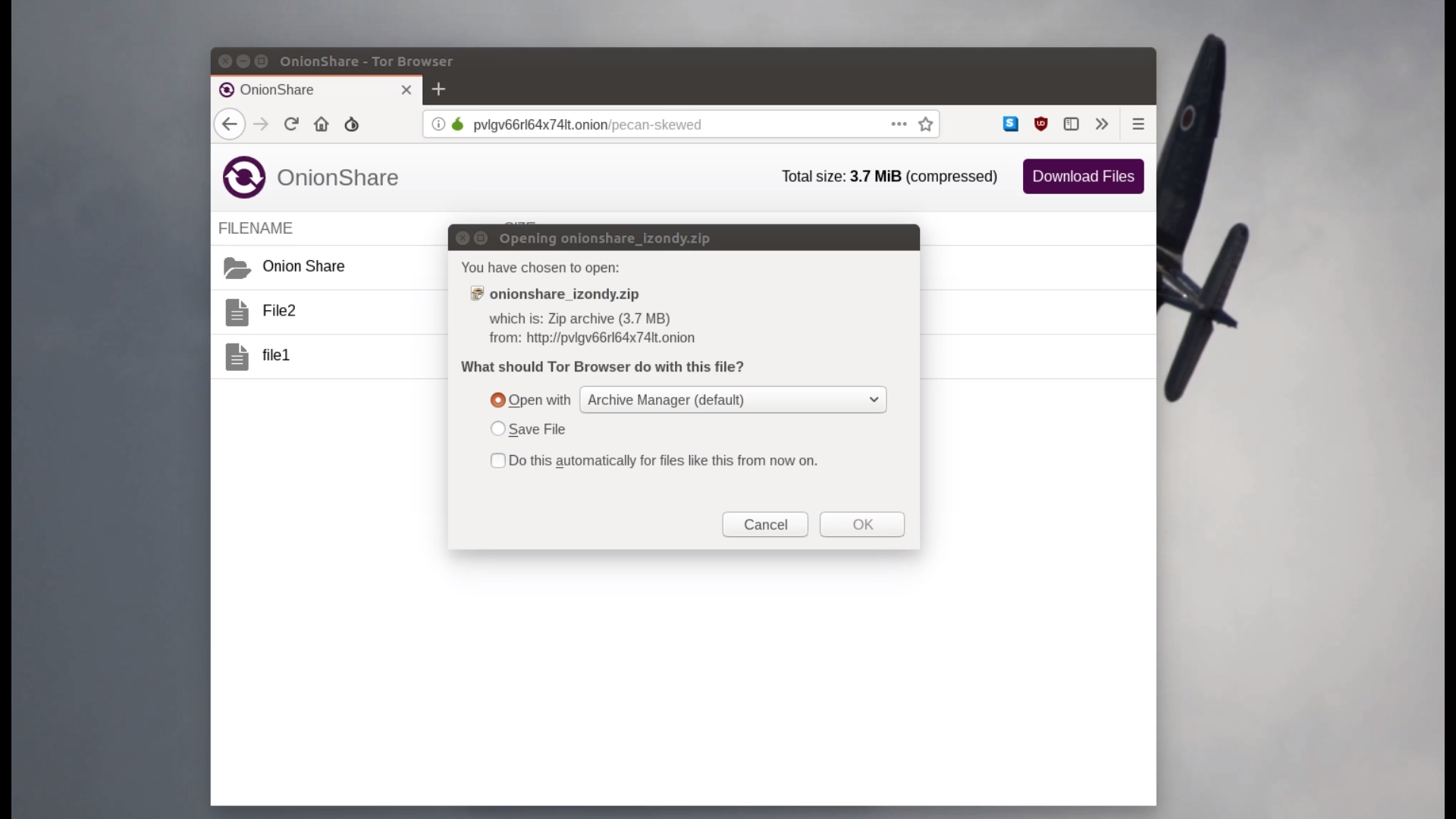
During transit, files are not stored in any computer and are also encrypted. This protects your data and privacy.