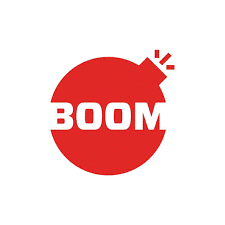Choose strong passwords for better security
We use locks in real life to keep some things protected to prevent unintended access of them by others. We sign up for many services provided online by creating user accounts and also own devices which can contain very sensitive information such as contact number, email address, home address, health records and financial information. This information should be protected and we do it by setting passwords for the user accounts and accessing devices.
Passwords are strings of characters which can include alphabets, numbers and symbols. Malicious attackers use password crackers which try to guess the password by using different combinations of the characters by using the information they already know about the victim and a dictionary of commonly used passwords. In order to ensure that the password crackers cannot guess our accounts' passwords, you need to use strong passwords.
Let us understand more about strong passwords so that we can use them to protect our data.
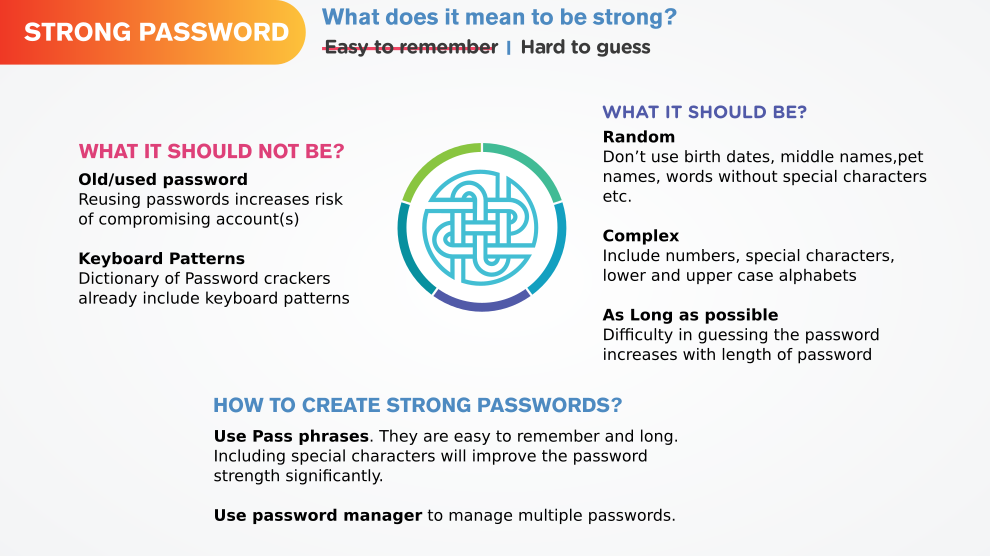
What does it mean to be strong?
Not Easy to remember and Hard to guess
What it should be?
-
Random - Don’t use birth dates, middle names, pet names, phone numbers, words without special characters etc.
-
Complex - Include numbers, special characters, lower and upper case alphabets.
-
As Long as possible - Difficulty in guessing the password increases with length of password.
What it should not be?
-
Old/used password - Reusing passwords increases risk of compromising account(s). Go to http://haveibeenpwned.com/ to check if your email address has been part of any major data breaches that have occurred. This can help you know if any of your old passwords have been leaked and change these passwords accordingly.
-
Keyboard Patterns - Dictionary of Password crackers already include most of the keyboard patterns. So passwords with keyboard patterns are easier to crack.
How to create strong passwords?
-
Use Pass phrases with special characters - Pass phrases are easy to remember and long. Including special characters will improve the password strength significantly. Do not use the words directly from the dictionary. Use special characters to make it more hard to guess.
-
Use password manager to manage multiple passwords - KeepassXC is free and open source password manager which is available on all desktop platforms (Windows, Mac, Linux). Refer to the guide by Surveillance Self-Defence and learn how to use the password manager.